What is HyperDuo
What is HyperDuo
The HyperDuo feature uses algorithms to automatically migrate hot data to Solid-State Drive (SSD), while safely storing all the data on SATA Hard Drive (HDD) with larger capacities. Thus, with the unique technology provided by Marvellˇ¦s chipset controller, this feature enables near-SSD performances at HDD capacity levels.
Who should use HyperFuo
The HyperDuo feature is specially-designed for users who has additional SSDs in storage, but not being used. Hence, this will provide those users an option to further utilize their un-used SSDs.
Why use HyperDuo on the SMART Thunderbolt RAID Systems
The SMART Thunderbolt RAID Systems adopted this unique technology to enable utilization of both SSDs and HDDs in the same RAID System. Because the HyperDuo feature facilitates near-SSD performances yet at greater HDD capacities, the SMART Thunderbolt RAID Systems can become a hybrid unit to bring out the best performances in both hard and solid-state drives!
How it Works
The HyperDuo feature allows only one (1) HDD and can support up to three (3) additional SSDs, depending on the number of Disk Slots available. There are two RAID modes to choose from: Capacity Mode and Safe Mode.
The Capacity Mode provides maximum capacity available by combining both SSD(s) and the HDD, while performing at SSD speeds, unless all the SSD(s) are full. Under Capacity Mode, data is striped into all the SSD(s). Then, if the SSD(s) are full, additional data is stored via Span into the HDD and performance speeds are decreased. The total volume available is based on all the SSD(s) and HDD combined. If either the HDD or SSD(s) becomes defective, all data will be lost.
Similar to the HyperDuo feature, Apple's Fusion Drive combines higher-performance SSDs and larger-capacity HDDs. The Fusion Drive can be automatically installed onto the host computer, and it will dynamically move the frequently-used data into the SSD(s) for quicker access. Then, all the less-frequently-used data will be moved into the HDD since it normally has more storage room. However, the HyperDuo feature provided by our RAID Systems operates differently by supporting two (2) types of RAID modes based on preferences. To maximize efficiency, users can choose between either the Capacity RAID mode or Safe RAID mode.
Can HyperDuo Safe mode do the data rebuild
No. If the HDD becomes defective, all data will be lost. If any or all the SSD(s) become defective but the HDD is still functional, the data inside the HDD can be read and write with the other enclosure without problem.
Under this situation, please turn off the RAID Unit, replace the defective SSD with the new one, turn on the Unit. Then create the HyperDuo Safe mode (or other RAID mode) in the Configuration menu. Move the backup data originally inside the HDD from the other place back to the Unit under the HyperDuo Safe mode.
The HyperDuo feature uses algorithms to automatically migrate hot data to Solid-State Drive (SSD), while safely storing all the data on SATA Hard Drive (HDD) with larger capacities. Thus, with the unique technology provided by Marvellˇ¦s chipset controller, this feature enables near-SSD performances at HDD capacity levels.
Who should use HyperFuo
The HyperDuo feature is specially-designed for users who has additional SSDs in storage, but not being used. Hence, this will provide those users an option to further utilize their un-used SSDs.
Why use HyperDuo on the SMART Thunderbolt RAID Systems
The SMART Thunderbolt RAID Systems adopted this unique technology to enable utilization of both SSDs and HDDs in the same RAID System. Because the HyperDuo feature facilitates near-SSD performances yet at greater HDD capacities, the SMART Thunderbolt RAID Systems can become a hybrid unit to bring out the best performances in both hard and solid-state drives!
How it Works
The HyperDuo feature allows only one (1) HDD and can support up to three (3) additional SSDs, depending on the number of Disk Slots available. There are two RAID modes to choose from: Capacity Mode and Safe Mode.
The Capacity Mode provides maximum capacity available by combining both SSD(s) and the HDD, while performing at SSD speeds, unless all the SSD(s) are full. Under Capacity Mode, data is striped into all the SSD(s). Then, if the SSD(s) are full, additional data is stored via Span into the HDD and performance speeds are decreased. The total volume available is based on all the SSD(s) and HDD combined. If either the HDD or SSD(s) becomes defective, all data will be lost.
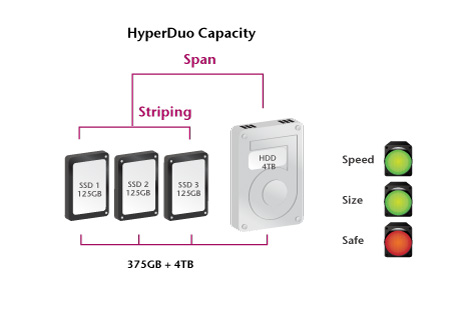
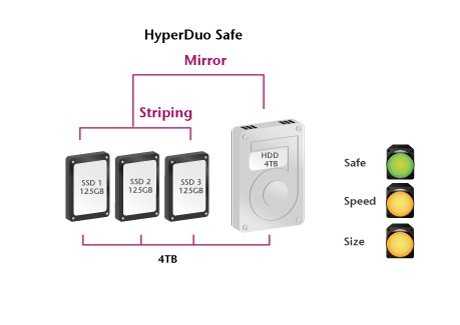
Similar to the HyperDuo feature, Apple's Fusion Drive combines higher-performance SSDs and larger-capacity HDDs. The Fusion Drive can be automatically installed onto the host computer, and it will dynamically move the frequently-used data into the SSD(s) for quicker access. Then, all the less-frequently-used data will be moved into the HDD since it normally has more storage room. However, the HyperDuo feature provided by our RAID Systems operates differently by supporting two (2) types of RAID modes based on preferences. To maximize efficiency, users can choose between either the Capacity RAID mode or Safe RAID mode.
Can HyperDuo Safe mode do the data rebuild
No. If the HDD becomes defective, all data will be lost. If any or all the SSD(s) become defective but the HDD is still functional, the data inside the HDD can be read and write with the other enclosure without problem.
Under this situation, please turn off the RAID Unit, replace the defective SSD with the new one, turn on the Unit. Then create the HyperDuo Safe mode (or other RAID mode) in the Configuration menu. Move the backup data originally inside the HDD from the other place back to the Unit under the HyperDuo Safe mode.